Quantive is now part of WorkBoard. Get to know WorkBoard:
Use this guide like a pro
So, you’re looking for a solution to manage your company’s OKRs. It’s a big undertaking — and we’re here to help.
Whether you’re a startup, SMB, or enterprise, the right OKR software will support the way you do OKRs. It should be easy to use, help everyone see their contributions and goal commitments, and facilitate a frictionless OKR process across your whole organization.
With the right OKR software, you should be able to:
- Create and manage OKRs
- Do the OKR work
- Track and report on progress
- Manage users and your organization
- Support app and data integrations
- Understand service and support options
- Evaluate security options
We’ll cover what each capability means and help you ask the right questions so you can learn your non-negotiables, get the features you need most, and ultimately choose the right provider for your unique OKR journey.
Don't have time to read the full article now? Download the pdf and save for later.
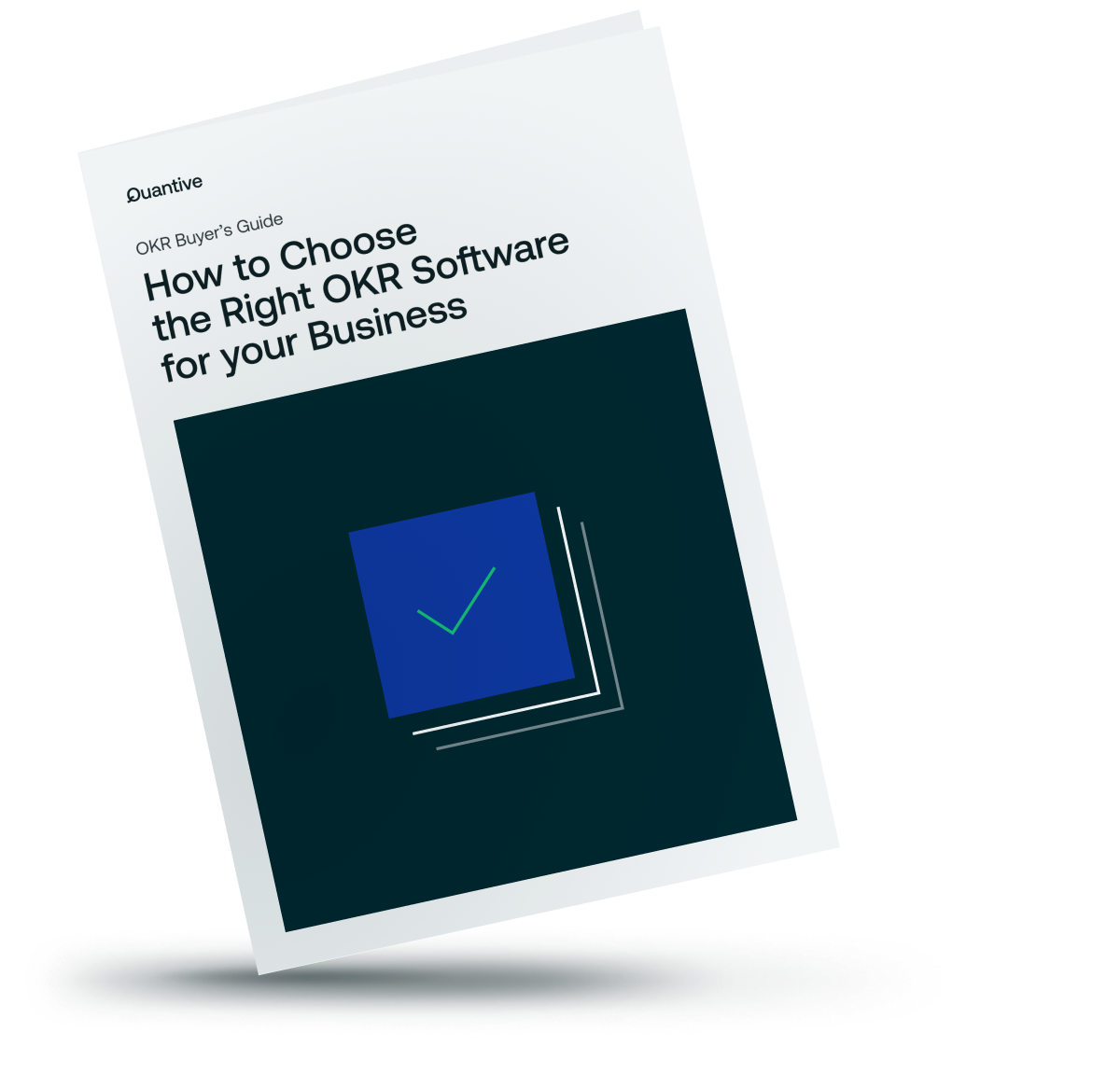
Create and manage OKRs
OKR software should support the OKR framework within its design and features. When the creation and management capabilities of an OKR platform are intuitive, flexible, and work at scale, the process can run smoothly, helping everyone stay aligned and informed without constant oversight.
For example, consider the ability to organize the OKR cycle to best fit your organization. This involves different sessions, cadences, and levels to support your unique execution needs. If your company is like many other modern organizations shifting towards shared OKRs, you should choose software with fully customizable OKR ownership.
The ability to create depth without complication is the sign of a great OKR platform.
Whether it’s collaboration, task management, or alignment-dedicated tools, OKR software should leave you feeling in control of your creation and management process.
OKR software specifically aimed at enterprises can go even further in-depth to support collaboration, cross-functional OKRs, and automation at scale.
Checklist for OKR creation and management
- Can the software support a variety of cycles and sessions?
- Can the software align different OKR cadences?
- Does the software support dynamic OKR levels?
- Does the software offer OKR templates?
- Does the software enable shared team ownership and collaboration?
- Are there built-in best practice tools that guide your OKR creation?
- Can the software support a full alignment view?
- Does the software come with built-in task management?
- Does the software give you search and filter capabilities?
Enterprise checklist for OKR creation and management
- Does the software offer cascaded key results?
- Can the OKR platform automate repetitive tasks?
- Can the platform integrate with other technology systems to automate OKR and KPI updates?
Do the OKR work
Creating and managing OKRs is just the start of a successful OKR transformation.
Getting teams to engage with OKRs is the greatest challenge of any implementation, and the best OKR software tailors itself to promoting organization-wide engagement.
Software makes OKRs more approachable, from managing day-to-day work like projects and tasks, to features that connect that work with your greater OKR strategy.
Tagging OKR or KR owners, sharing in-line commentary with updates, viewing how OKRs align hierarchically — these are just a few examples of how software helps you do the OKR work.
Having the ability to customize and expand work options for your operations can help support engagement. Be sure to examine the execution-focused capabilities of the platform to see how they support alignment and ease of collaboration.
These options ensure your teams aren’t inhibited in how they choose to do their work, whether it’s alone or with others.
Checklist for OKR work capabilities
- Does the software have a built-in collaboration tool (i.e. Whiteboards, project boards, tasks, etc.)?
- Can the OKR platform automate repetitive tasks?
Enterprise checklist for OKR work capabilities
- Does the software offer project boards and tasks?
- Can the software align tasks with OKRs?
- Does the software support bulk OKR actions?
Track and report on progress
OKR software should provide an overview of your performance to show how effectively your organization runs the OKR process.
OKR-related reports illuminate what issues have occurred and where, helping you identify performance problems or trends that need further investigation.
For technical capabilities, look for hands-off okr tracking and full use of your data reporting. Data access and transparency are critical for building a results-focused culture committed to adaptation and improvement.
Enterprises should note the OKR software’s extensibility in advanced reporting and tracking. Manual updates can cost your enterprise thousands of input hours per quarter — the right enterprise software saves you time in all the right places.
Checklist for OKR tracking and reporting
- Does the software enable alerts and notifications?
- Does the software offer real-time progress reports?
- Can you customize your reports?
Enterprise checklist for OKR tracking and reporting
- Can you export data and download reports as CSV or PDF files?
- Does the OKR software support dynamic key results?
- Does the software offer KPI tracking?
- Does the software offer advanced reporting on performance and benchmarks?
User and organization management
OKR software should enable proper management of users, profiles, and access to OKR-related data to eliminate security threats and minimize human error.
Customizable organization management is the first step in understanding who is doing what in your organization. Assigning roles, adjusting permissions, and tracking changes are basic features you should find in any OKR software.
From general activity to authorizations and permissions, proper organization management capabilities simplify how you organize your people and process.
Permissions allow level-based access to certain features, data, and other information. This keeps the noise out of places where you don’t need it. Authorizations ensure any human input into your software is tracked, managed, and as a result, fully accounted for.
Enterprises should take note of how permission and authorization-based capabilities change depending on the demands and scale of the software.
Checklist for OKR user and organization management
- Does the software offer an effective user account management capability?
- How long does the software keep a history of user activity?
- Does the OKR software offer role-based user permissions?
- Does the OKR software track the change history of user authorizations?
Enterprise checklist for OKR user and organization management
- Can the OKR software automate user and organization management?
- Does the OKR software lose any capabilities or show limitations at scale?
Integrations
Whatever process you design, someone will forget about it. That’s why integrations are an indicator of a mature OKR software, so you can use:
- Data to understand what’s happening to inform decision making
- Automation to offload human activity to achieve more with less effort
No matter your current tech stack, OKR software should be adaptable in incorporating your unique set of applications and programs into its platform. It’s critical for your future OKR implementation that OKR software supports your process, instead of inhibiting it.
OKR software should help you close the strategy execution gap by automating data-based metrics and repetitive tasks.
Not every OKR software is going to have all the integrations you need. However, you should check to see how frequently new integrations are being added and what the requirements are for custom integrations.
Enterprises should consider the selection of integrations, where there’s room for adaptation, and how these adaptations will enable your organization to be more successful with OKRs.
Checklist for OKR integrations
- Does the OKR platform offer core integrations like Slack and MS Teams?
- Does the software have a full-featured mobile app?
- Does the OKR platform offer a continually growing library of out-of-the-box integrations?
Enterprise checklist for OKR integrations
- Does the OKR software provide API for integration with existing business applications and workflows?
- Does the OKR software have extensive integrations for unique departmental functions?
- Can the OKR software rapidly add new integrations to meet your evolving needs?
Services and support
Software deployment is rarely a plug-and-play event and as you go through the implementation process you want to ensure the platform is rolled out well to all end users. Your software vendor should consciously tailor the experience to your needs through their services and support options.
Service and support features will vary based on your cloud strategy, compliance frameworks, and OKR platform requirements.
Stellar support and SLA (Service Level Agreement) commitments can turn an overall great OKR software into the right one for your business. They can de-risk performance concerns and strengthen the relationship between you and the OKR software vendor.
Enterprise-ready OKR software bolsters service and support capabilities through a customer success and technical success team.
The customer success function is the team for your team — dedicated to successful deployment and effective use of the platform. The technical success function guides enterprises throughout the OKR software journey, from onboarding, through adoption, to continued use of the platform.
Checklist for OKR services and support
- Does the OKR software provide a user help center?
- Does the OKR software aid your OKR learning experience?
- Does the OKR software offer at least 99.99% SLA uptime?
- Does the OKR software vendor provide a standard support function?
Enterprise checklist for OKR services and support
- Does the OKR software vendor provide your enterprise with 24/7 support?
- Does the OKR software vendor have a customer success team?
- Does the OKR software offer at least 99.95% enterprise SLA uptime?
- Will the vendor provide a dedicated account manager?
- Does the OKR vendor provide in-house technical success support for onboarding?
- Can the technical success team translate your requirements into custom solutions?
Security
As your organization looks to scale, security grows in priority. Your OKR software should be conscious of the unique stresses and challenges your organization will face as it grows.
User management and authentication, for example, are the core focus for enterprise security.
Administrators must be able to easily control access to the software for things like onboarding and offboarding users, dictating a directory service for authentication, and authorizing/ auditing user access.
Whether you’re an SMB, scale-up, or enterprise, the ability to manage up to millions of users effectively and securely should be on your checklist.
Check out our full guide on IT and security as a reference for your OKR software buying journey.
Checklist for OKR security
- Does the software let you choose different user and account-level languages?
- Does the OKR software provide SSO authentication?
- Does the OKR software offer stronger means of authentication than login & password?
- Does the OKR software support the most popular SSO integrations?
- Does the OKR software support account lockout?
- Does the OKR software encrypt the data contained in the database?
- Have the security controls of the OKR software been audited by a third-party auditor for security?
- Are the OKR software’s data centers compliant with the most rigorous security standards like ISO (27001 & 22301) and SOC (1 & 2)?
- Is the OKR software SOC2 Type II compliant?
- Is the OKR software GDPR compliant?
- Does the software vendor have data centers in more than one location?
- Does the software vendor conduct penetration tests?
5 things to remember before choosing OKR software
Before you dive into your exploration, these final tips will keep you grounded in choosing the best OKR software for your startup, SMB, or enterprise:
- Don’t let surface-level impressions be the extent of your research. Test the OKR platform yourself.
- If you don’t have time to test each software, organize demo calls. Count the clicks needed to perform an action and understand where the platform places emphasis.
- Be specific about your needs. However, no vendor is perfect and you may have to take ‘no’ for some answers. But appreciate the honesty if the vendor is transparent — this speaks to their integrity.
- Check out customer reviews. The truth about the platform experience is usually embedded in them.
- Don’t rush into a decision and be certain. At the same time, make room for mistakes. A growth mindset is what OKRs are all about.
Take the next step in your OKR software journey
Quantive empowers modern organizations to turn their ambitions into reality through strategic agility. It's where strategy, teams, and data come together to drive effective decision-making, streamline execution, and maximize performance.
As your company navigates today’s competitive landscape, you need an Always-On Strategy to continuously bridge the gap between current and desired business outcomes. Quantive brings together the technology, expertise, and passion to transform your strategy and playbooks from a static formulation to a feedback-driven engine for growth.
Whether you’re a fast-growing scale-up, a mid-market business looking to conquer, or a large enterprise looking for innovation, Quantive keeps you ahead – every step of the way. For more information, visit www.quantive.com.





