Pricing plans
Plans to help you drive alignment from planning to execution to evaluation
Teams
For teams wanting to align strategic initiatives and goals, track progress, and drive focus.
You get the essential capabilities for:
- Smart planning: AI-guided decisions, action plans, Executive summaries, and Whiteboards planning.
- Goal tracking: Goal, task, and KPI alignment with goal ownership, progress updates, and automated reminders.
- Reporting: KPIs dashboards, progress report dashboards, team Check-ins, and team progress reporting.
Business
For mid-sized organizations wanting to connect their data and unlock efficiency with automation.
Everything in Teams and you gain:
- Smart execution: AI-suggested goal improvements and automated tracking directly from 170+ data sources.
- Advanced reporting: Goal milestones, KPI projections, and out-of-the-box Executive dashboards.
- Enhanced privacy: Standard SSO and view-only users.
- Success services: Get help from account configuration to onboarding to product training.
Enterprise
For large and data-rich enterprises wanting custom solutions and dedicated support.
Everything in Business and you gain:
- Smart reporting: AI-powered insights and custom Executive dashboards.
- Advanced customization: Custom configuration, API access, and custom integrations.
- Enterprise user management: Custom permissions and advanced user provisioning.
- Dedicated services: Receive a dedicated support team to implement custom solutions and ongoing support.
Not sure which plan is right for you?
Schedule a call with our team to explore the solution that fits your business.
Let's talk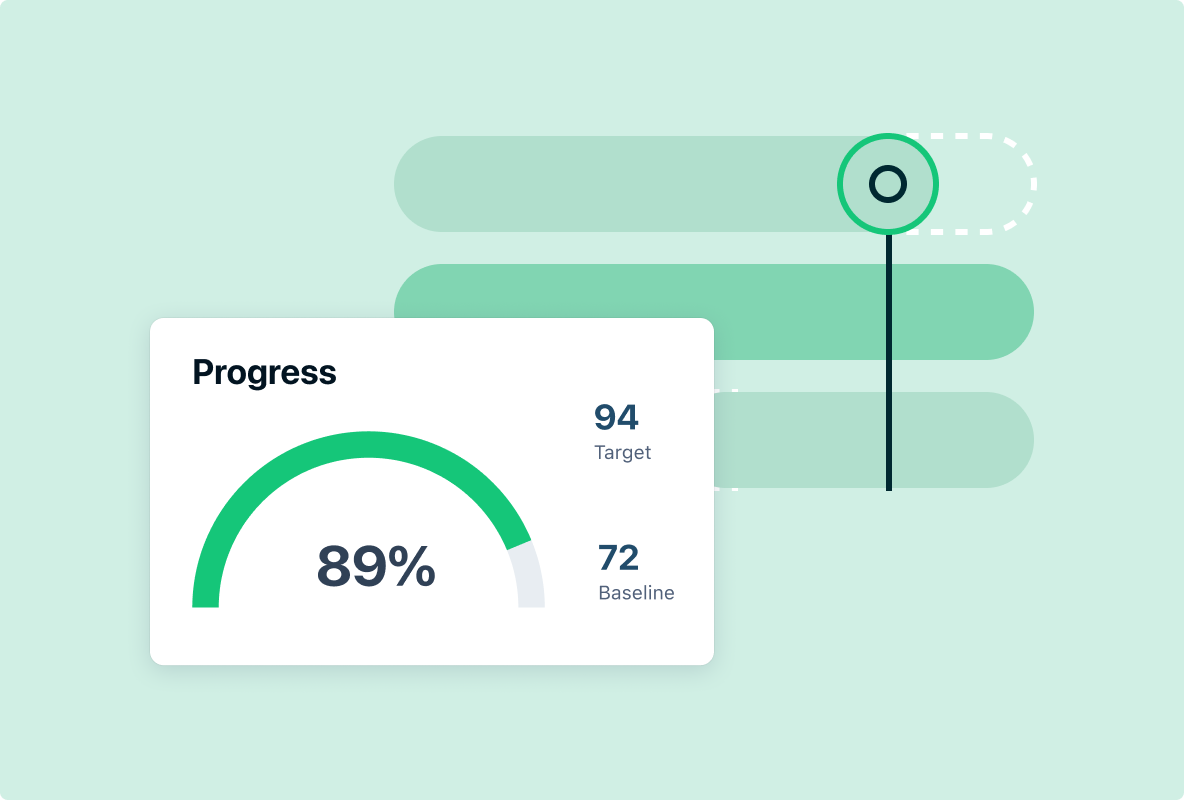
Support
Premium enterprise services
Our dedicated customer support and expert consulting services will help guide you every step of the way, ensuring a smooth journey to success for your enterprise.
Let's talkCustomer success manager
Access training, weekly check-ins, quarterly business reviews, and planning cycle kickoffs to ensure you're supported whenever you need it.
Technical support and development
Get support for SAML and SCIM user management, data integration setup, custom data connector development, and additional technical consulting.
Strategy consulting
Realize your full strategic potential with the expertise and support you need. We help you create enduring business success. Your success is our KPI.
Safety and security
Enterprise-ready security
You take security seriously, and so do we. Quantive's software is committed to keeping your strategy and corporate data secure.
Learn more
Certifications
Quantive is SOC 2 Type 2, ISO 27001, and SOC 3 certified.
Secure data storage
Services are hosted and managed in Microsoft Azure secure data centers, with regional centers ensuring compliance with regulatory requirements.
Regular testing
Relentless testing and analysis are done for security issues, ensuring all your data is safe and secure.
It’s time for an Always-On Strategy
Contact us to learn how you achieve create an enduring competitive advantage with better decisions, improved execution, and greater agility.
Let's talk